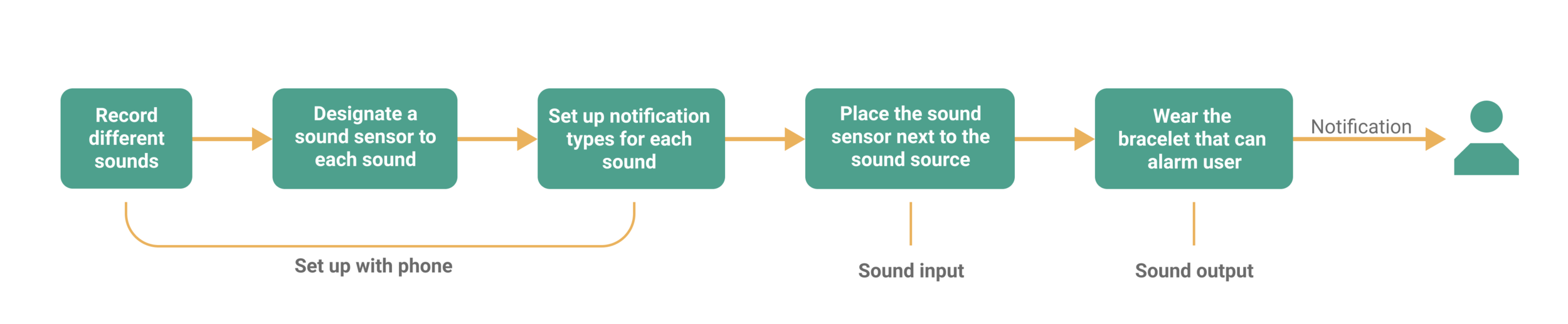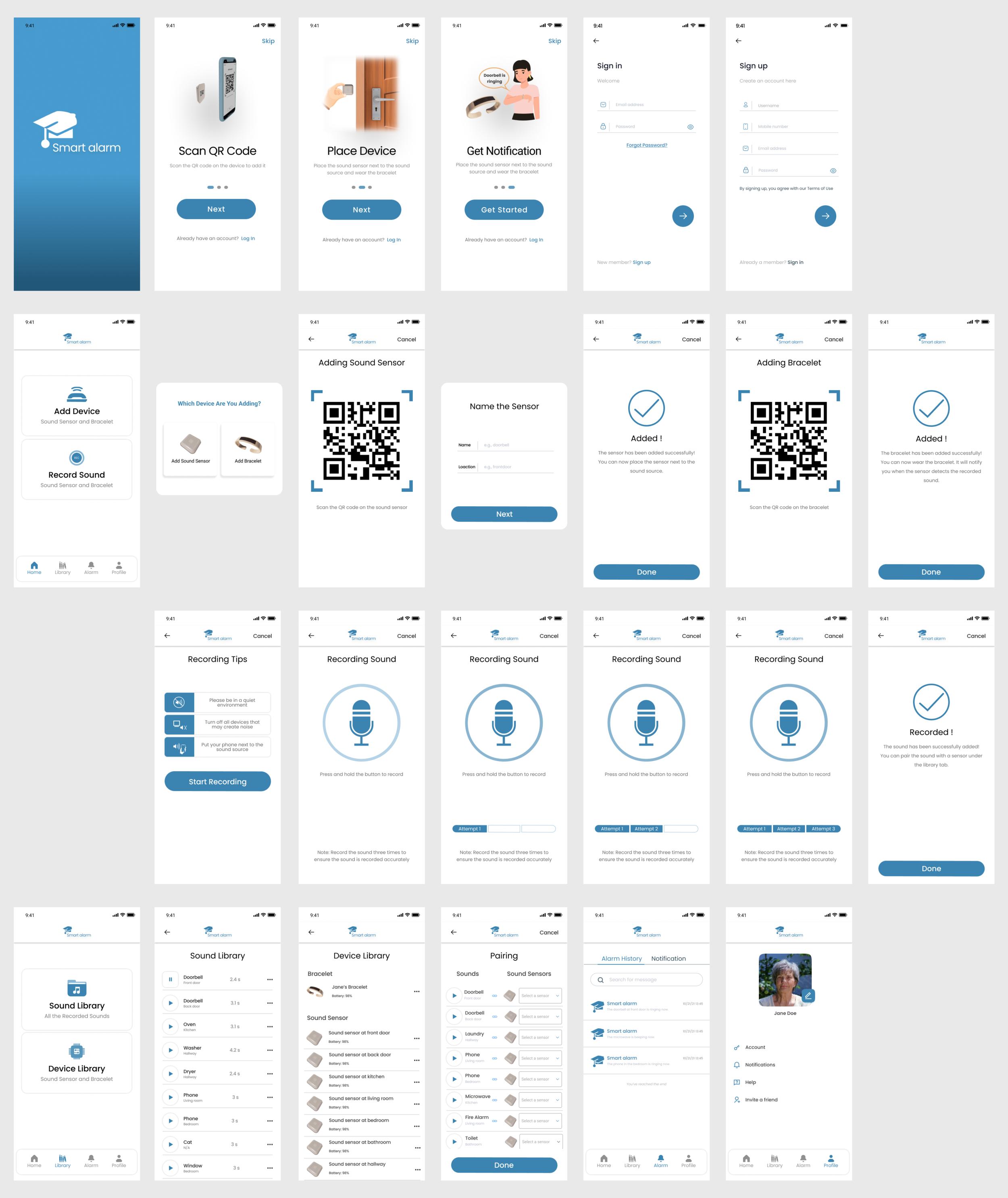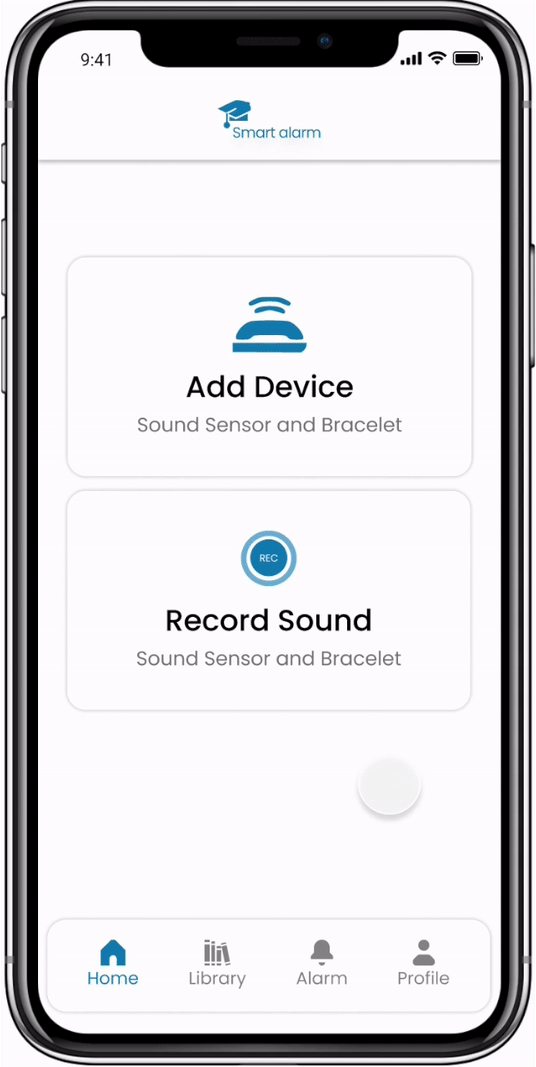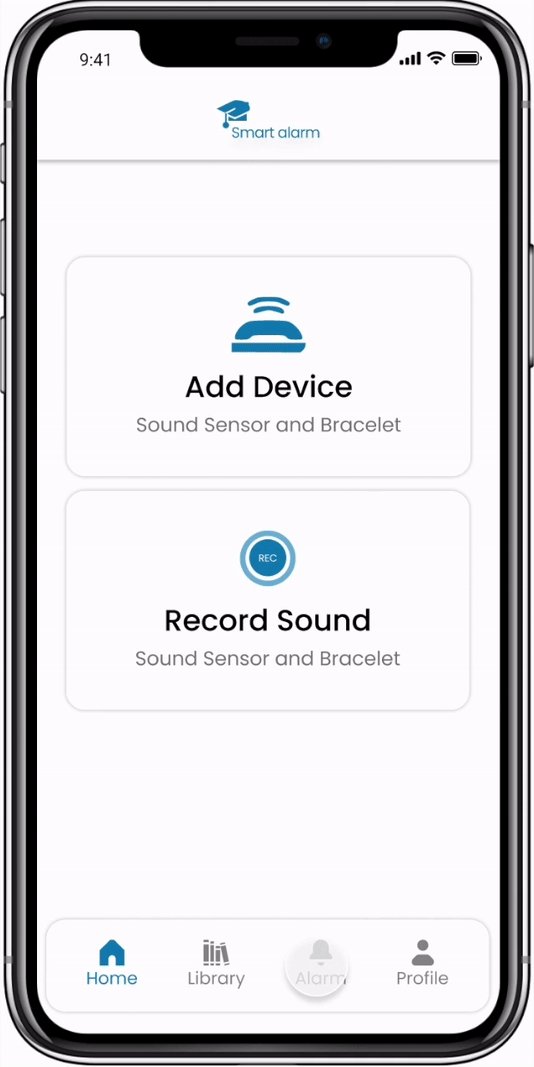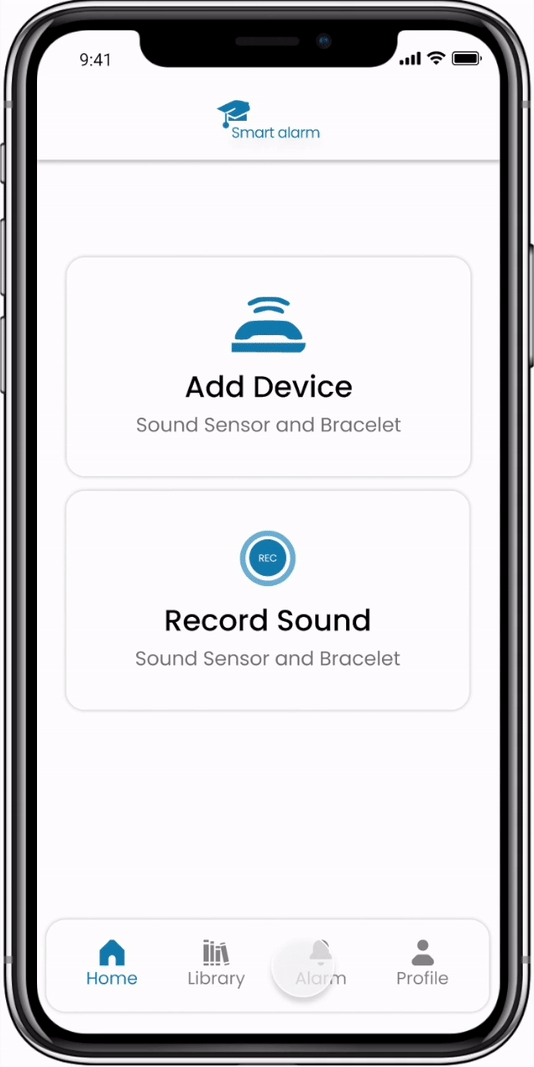Storyboard
Sleeping through the alarm, forgetting the clothes in the washer and dryer, cooking the food on the stove for too long, not hearing the doorbell ringing, and leaving the water running. These events — and more — can be a microcosm of the daily life of a person with hearing disabilities.
Research
Estimates from the Survey of Income and Program Participation indicate that 1 in every 20 Americans is currently deaf or hard of hearing. In round numbers, nearly 10,000,000 people are hard of hearing, and close to 1,000,000 are functionally deaf.
With further and more specific research, there are a few key findings:
People are more likely to have hearing loss or be deaf as they grow older.
The time people spend alone per day goes from four hours up to more than eight hours, depending on age.
During the pandemic, people tend to spend more time alone than in normal times.
Persona
After the initial research, I interviewed Zhiyang, who’s deaf and working in a tech company in China. We talked about his everyday life and the challenges he faces in different situations, and I was able to sense his frustrations of living alone. Based on what I learned from him, I created a persona that can help me narrow down user needs and pain points.
Ideation
People with hearing disabilities face as many challenges at home as they would outside of their homes. Some small things are just wasteful or inconvenient such as leaving the water running in the bathroom or missing phone calls, but some of them can be life-threatening. Home Structure Fires reports that two-thirds (66%) of home cooking fires start with the ignition of food or other cooking materials.
Because of the COVID-19 pandemic, people spend more time alone at home. People with hearing disabilities living alone are one of the groups of people that need help the most. This is why I am going to focus on improving the quality of life of people with hearing disabilities by introducing a more efficient warning system that can automatically capture sounds in the household, then send notifications to alert users.
Design Goals
After brainstorming some solutions, I decided to design a system that individuals can customize to capture important sounds in daily life (in the house) so people won't miss important things.
For capturing the sound:
Sounds need to be captured precisely (accurate and fast).
Users have the freedom to decide which types of sounds to record based on different scenarios.
For getting alerts:
Alerts should be natural and not disturbing.
Users don’t need to spend any effort memorizing which alarm represents which sound.
User flow
I started my design process with a simple user flow, which helped me discover users’ needs during the process.
There are three steps for users. First, they need to use the phone to record the sounds they want to track. After all the desired sounds are recorded, they assign a sound sensor to each sound, then choose what type of notifications are preferred. Finally, they place the sensor next to the sound source. Each sound sensor will detect the designated sound and send signals to the wearable device, which converts the signals into a notification to alert users.
For the sound sensor:
Considering each individual’s unique habits and personalities, my design provides users the freedom to record sounds that matter most to them and customize the notification type. In order to accurately capture the sounds, I decided to make the sound sensor tangible/portable so that users can make changes conveniently.
For the wearable device:
Users should not spend too much energy or extra effort memorizing the relationships between sounds and alert types, so I decided to choose a combination of vibration and text because it’s the most haptic and visible interaction method.
Design
Information Architecture
I bucketed the design goals as feature components on the information architecture to form the backbone of the app.
Lo-Fi Wireframe
After studying the information architecture, I decided to start with two main functions:
Record custom sounds needed in the household.
Pair the input device freely with recorded sounds.
Mid-Fi Wireframe
This alarm system has three parts: a sound sensor, a phone, and a wearable device. A user’s phone will play the role of a connector between the sound sensors and the wearable device. In this case, most of the settings will be done on the phone.
Recording New Sounds
In order to give users the total freedom to record any sound they need to detect in their home, the design doesn’t have any preset sound categories. Instead, users need to enter only the sound name and location. Users can also pick their preferred notification type(s). They can set up different alarms with different notification types. For critical events, they can add more notification types, such as text and color on the bracelet screen.
Pairing Sounds with Devices
After recording all the sounds users need to detect, they can easily pair each recorded sound with a sound sensor, then place the sensor next to the sound source. Having one sensor designated to one sound and placing the sensor next to the source can ensure the sound is captured accurately and instantly.
Hi-Fi Wireframe
Final Design
Adding Devices
Each sound sensor and the bracelet will have QR codes. Simply scan the code in the mobile app to add devices to the system. After that, place the sound sensor at the designated location and wear the bracelet.
Recording Sound
Users can record any sound they want within the house using the mobile app. Each sound and its location needs to be entered in order to make the pairing process easier. Users can also pick their preferred notification type for each sound.
Sound Library
After the desired sounds are recorded and the devices are added, users will need to pair them. When the sound sensor detects the sound, the bracelet will notify the user.