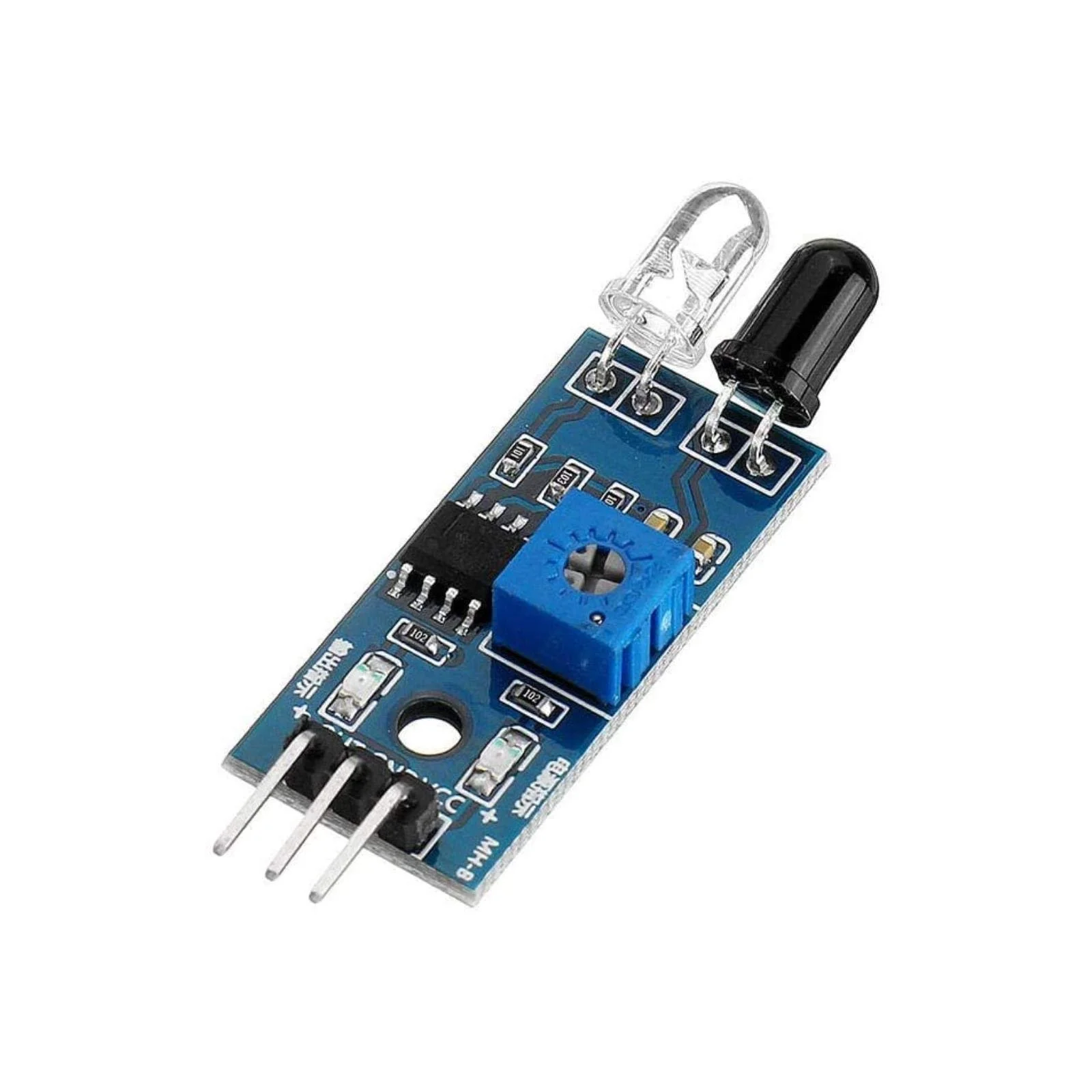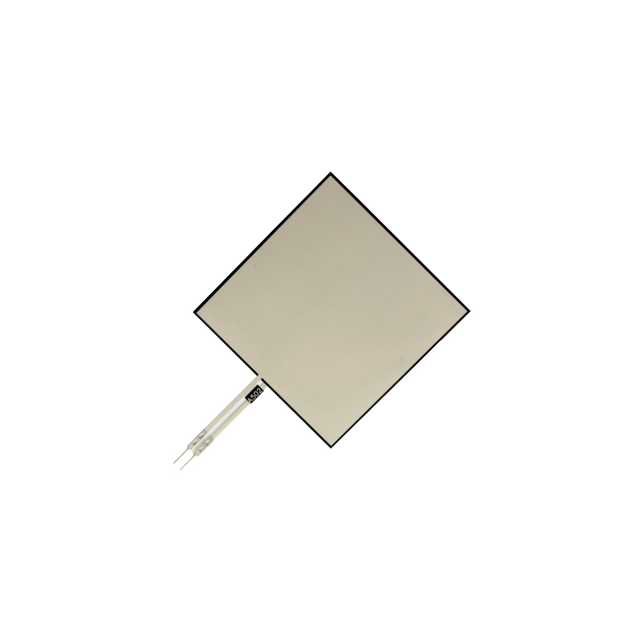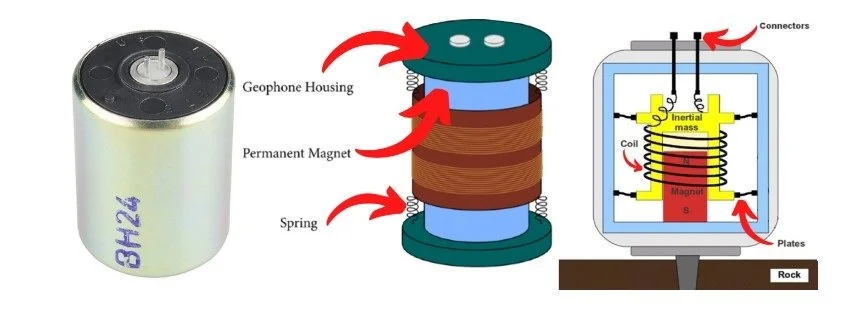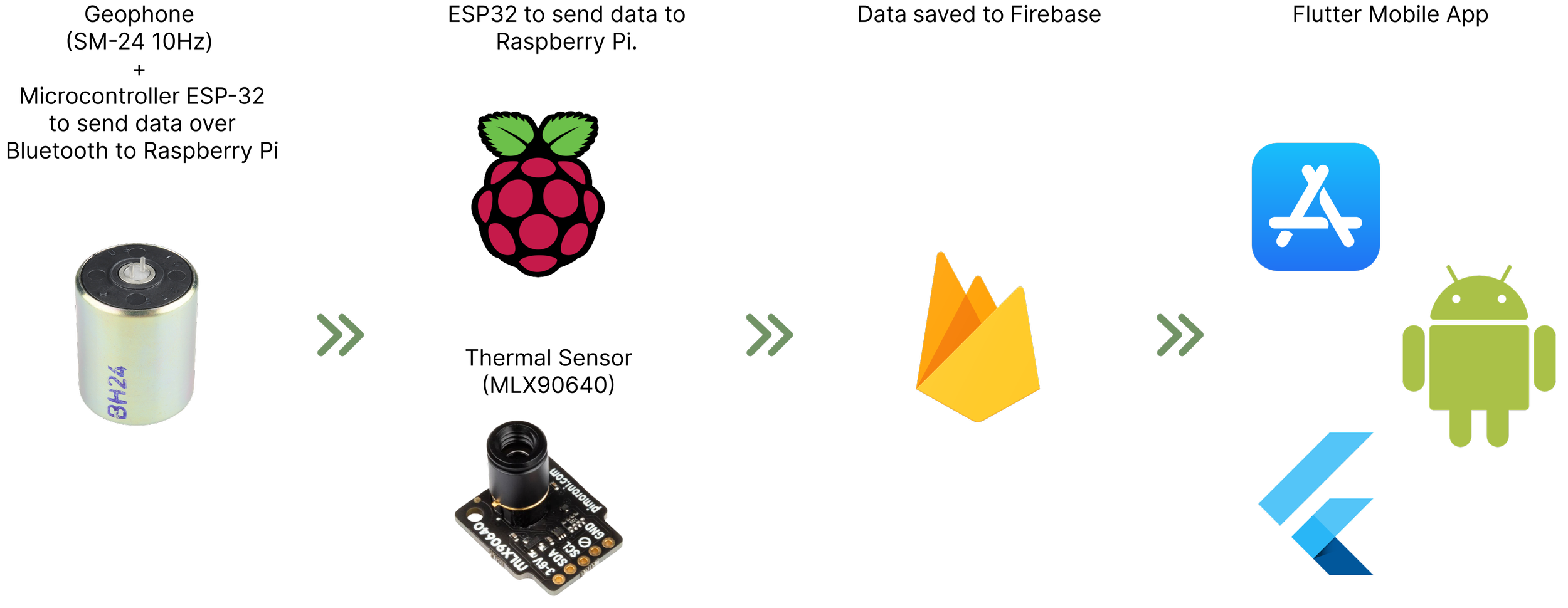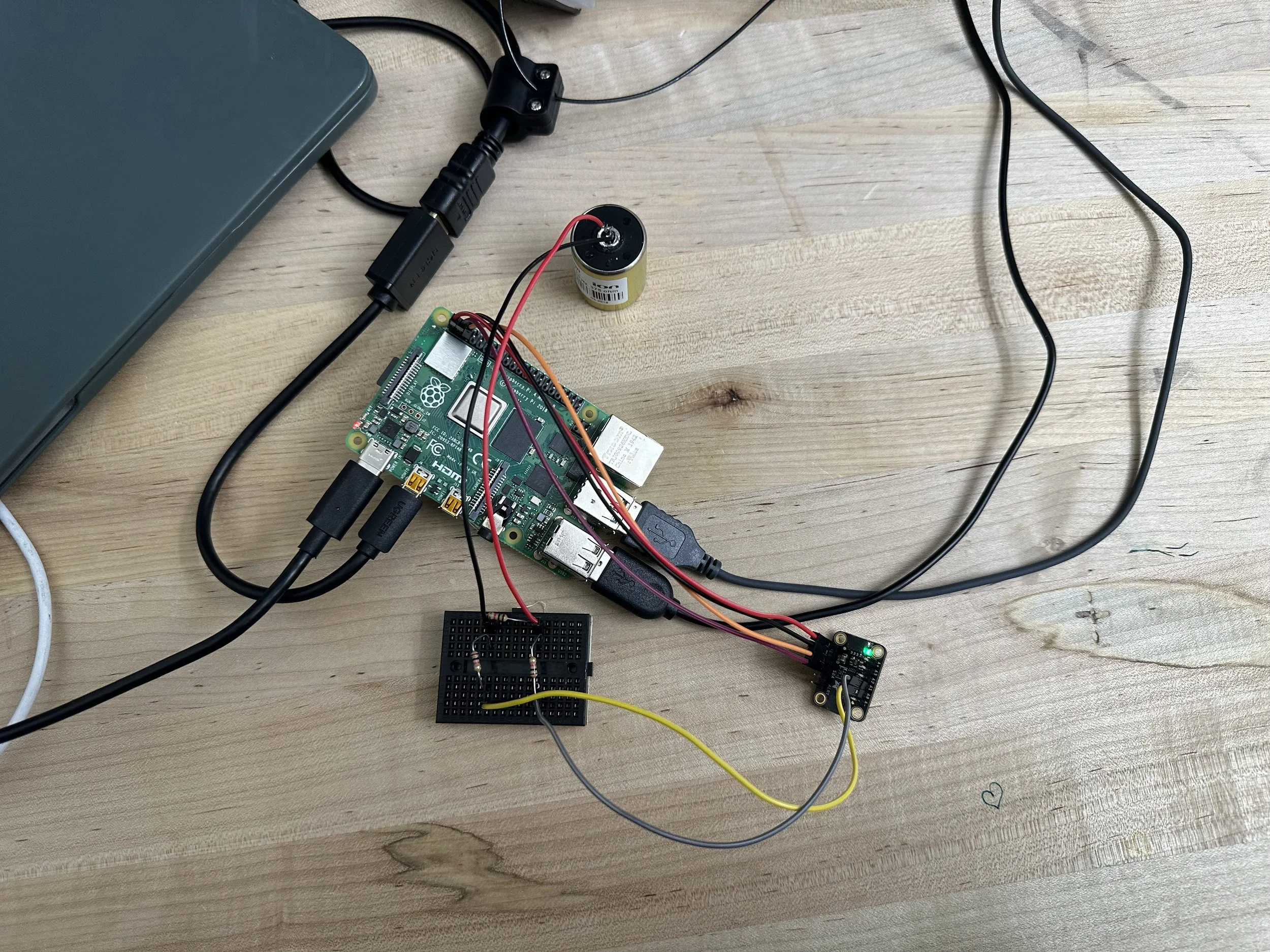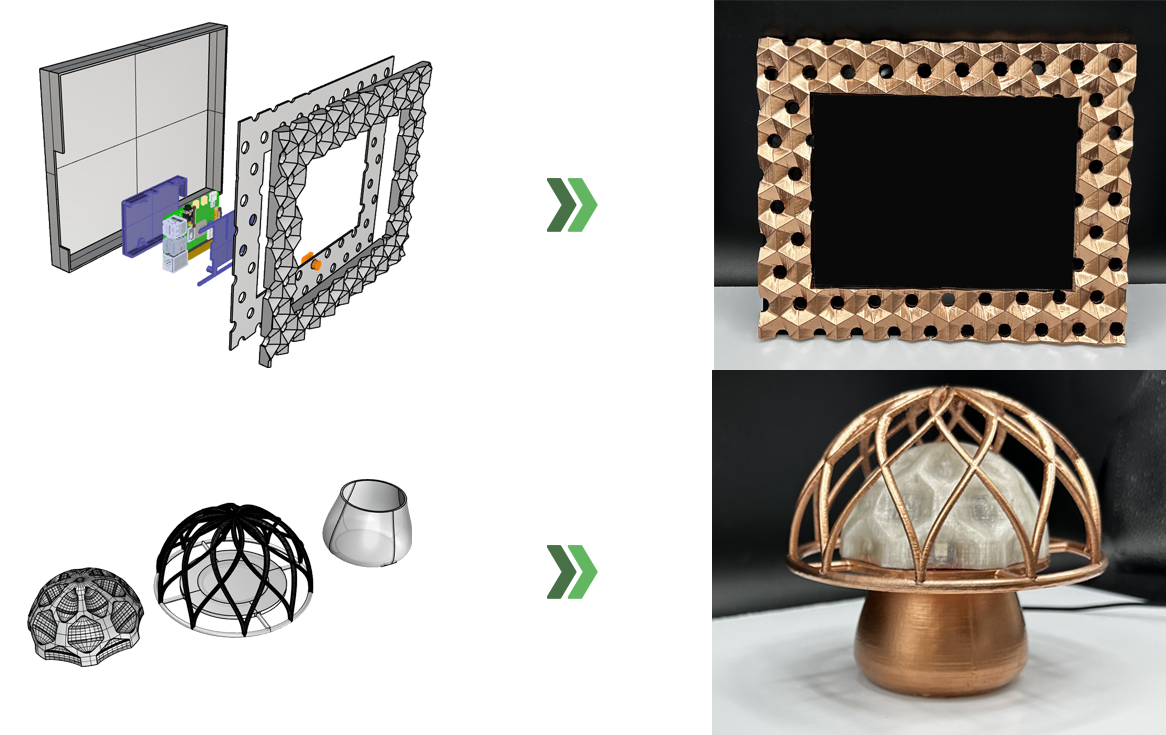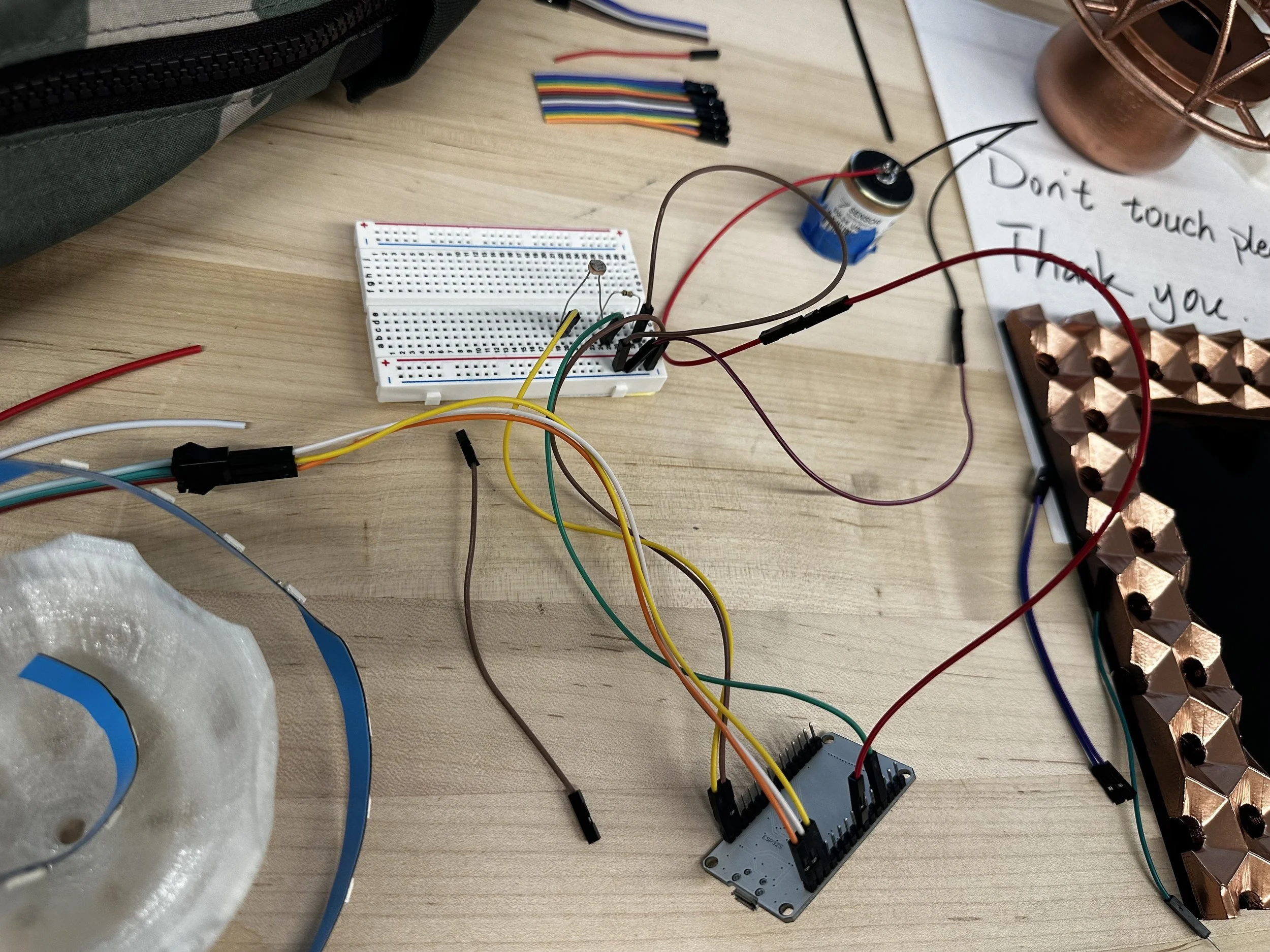Paper accepted to 2023 IEEE Global Humanitarian Technology Conference
Problem
1 Billion
The world's elderly population forms 1 billion right now and will double by 2050. Many of them are living alone and their loved ones are concerned about their health parameters and well-being.
27 %
In the U.S., 27% of adults aged 60 and older live alone.
3,6000
1 in 4 elderly (65+) have fall accidents each year in the US and they account for 36,000 deaths annually.
I researched existing fall detection devices and found that the most popular products for indoor monitoring are all wearable devices. While developing a wearable device may appear to be the most straightforward solution, I soon noticed a significant drawback.
Wearable devices require users to keep it on their body 24/7 for the best result. And this is actually hard to do. I researched deeper into the problem and what I learned validated my skepticism.
Some seniors forget to wear the device due to memory issues common in older adults. Also, Seniors may not have incorporated wearing the device into their daily routine, making it easier to forget.
Some seniors may find wearing a fall detection device uncomfortable or inconvenient, leading them to forget or choose not to wear it.
A stigma might be associated with wearing such devices, or some seniors may resist using them due to a perception of weakness or loss of independence.
If the device is perceived as too complex to operate or maintain, seniors may be less inclined to wear it consistently.
Non-wearable fall detection devices offer an advantage by eliminating the need for elderly individuals to remember to wear the device constantly. However, they pose significant privacy concerns due to their invasive nature, as they typically require a constant camera presence for monitoring.
Having weighed the advantages and disadvantages of both wearable and non-wearable devices, I formulated my design question:
How can I design a fall-detection system that doesn't require wearing a device, yet still delivers prompt alerts to both seniors who live alone and their caregivers, all while safeguarding the privacy of the elderly in the event of a fall?
Ideation
I researched and analyzed sensors commonly employed for fall detection. The following sensors emerged as promising candidates:
Accelerometer -
Measures acceleration forces and can detect sudden changes in movement or orientation, which are indicative of a fall.
Gyroscope -
Measure the rate of rotation and can complement accelerometers in detecting falls by providing additional information about the orientation of the body.
Infrared -
Detects body heat and motion, and can be used to detect a person's presence or movement, potentially indicating a fall.
Barometric Pressure -
Changes in air pressure can also indicate a fall, as sudden drops in altitude may be associated with a fall.
Floor sensor -
Detect changes in pressure or weight distribution, which can indicate a fall or a change in activity.
Camera -
Analyzing the movement patterns of individuals and detecting anomalies that may indicate a fall event.
The first four sensors — accelerometer, gyroscope, infrared, and barometric pressure — are best suited for some wearable devices. I needed to create a non-wearable device so the floor sensors and camera are the best options. I quickly thought about the combination of these two sensors:
When the floor sensors are triggered, a signal will be sent to initiate the camera, and then the camera will validate whether a fall event has occurred.
Although, I had to find something similar but better because typically, floor sensors are placed strategically in areas where falls are more likely to occur. To cover an entire house, a significant number of floor sensors would be required, leading to lengthy setup times and cost inefficiencies.
Similarly, achieving comprehensive coverage throughout the house with cameras would demand a multitude of devices, raising concerns about invasion of privacy.
For the floor sensor, the better version is a Geophone sensor.
Geophone sensors are designed to detect ground vibrations or seismic waves, which can include the vibrations caused by a fall. They may provide more reliable detection of falls, especially if the fall generates significant ground motion. More importantly, I only need one Geophone sensor per level in homes which means it is very cost-effective and easy to set up.
For the camera, it took us a long time to come up with an alternative option. After rigorous research and talking with my team, we agreed to use a Thermal Imaging sensor which is the least invasive and turned out to be more suitable for our system.
The Thermal Imaging sensor detects infrared radiation emitted by objects and captures heat signatures and temperature variations. This is all I need to validate a fall event. Another thing the Thermal Imaging sensor is also better than the camera because it works regardless of the area's brightness, so it can validate a fall without turning on the light. A use case may be elderly people going to the bathroom at night.
Hardware Architecture
Software Architecture
System Architecture
User Flow
By this point, we finalized the sensors we need and the goals we need to achieve. Simran and Lauren were in charge of the Thermal Imaging sensor, Liuyi and I took the Geophone sensor.
Testing Sensors
I connected the geophone sensor to a Raspberry Pi and used an ADC (analog-to-digital converter) to test it. (PS: we used a Raspberry Pi to test it, but replaced the Pi with an Esp32 microcontroller for sending the data over to the main Raspberry Pi that is with the Thermal Imaging sensor)
Geophone
I decided to assess the Geophone sensor's sensitivity, placing it on the desk and lightly tapping my finger against the surface.
Then I tried to do light stepping on the floor.
Lastly, I tried stepping 13 feet away from the sensor, because a standard large room size is 14 feet by 16 feet, excluding the area furnitures will cover, 13 feet is a good length to start with.
These tests made us feel confident that the Geophone Sensor is going to work great!
Thermal Imaging sensor & Mobile App
Liuyi and I tested the Geophone sensor, we handed it over to Simran and Lauren who connected the Geophone with the Thermal Imaging sensor via Bluetooth.
After the whole system was being tested. Liuyi and I designed a simple phone App.
Enclosure Design
The system will have two parts — one to house the Thermal Imaging sensors and a Raspberry Pi, and another one to house the Geophone sensor and an Esp32 microcontroller.
For optimal thermal image capture of a fall, the Thermal Imaging sensor should be positioned higher, such as on a bookshelf, desk, or mounted on a wall. The best place for the Geophone sensor is obviously on the floor where the floor vibration can be detected the easiest.
After considering various design concepts, I ultimately opted to create a picture frame to accommodate the Thermal Imaging sensor and the Raspberry Pi, alongside a mushroom-shaped floor nightlight to house the Geophone sensor and the Esp32.
The nightlight feature was a late addition to the design, inspired by the common challenge faced by elderly individuals of needing to navigate to the bathroom at night. An automatic nightlight not only provides a soft illumination in the darkness but also serves as a holder for the Geophone sensor.
I modeled everything in Rhino and 3D printed them and painted them with a metallic rose gold color.
Floor nightlight